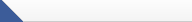| To Log In, enter your Email and Password into the boxes at (http://thescipub.com/es), then click "Log In". If you are unsure about whether or not you have an account, or forgot your password, enter your e-mail address into the "Login Help" section. |
| Access a Manuscript |
- Please go into the Editorial Center located in the Manuscript Tracking and Review System homepage.
- Click on - "Assigned Manuscripts" to view new manuscripts which have been assigned to you.
- Click on - "View Submission" to view the complete details of the manuscript.
- Click on - file name under "Uploaded Files" to view the all the files for the manuscript
|
| Start Review |
- Please go into the Editorial Center located in the Manuscript Tracking and Review System homepage.
- Click on - "Assigned Manuscripts" to view new manuscripts which have been assigned to you.
- Click on either "Accept to Review" or "Decline to Review" to proceed with the review of the manuscript.
- If you have accepted to review the manuscript you will be able to select and invite reviewers.
|
| Select and Invite Reviewers |
- Please go into the Editorial Center located in the Manuscript Tracking and Review System homepage.
- Click on - "Taken up for Review" to view manuscripts which have accepted to review.
- Click on - "View Submission" to view the complete details of the manuscript.
- Scroll down to the "Assign File to an Internal Reviewer" section to select a reviewer from a list of reviewers who are registered with the journal or Scroll down to the "Assign File to an External Reviewer" section to invite a reviewer who is not enlisted with the journal.
- Select Manuscript Files to send to the reviewer and then press "Assign".
The reviewers will automatically receive a letter if they click on the Agree, Decline, or Unavailable links that appear in the invitation letter. |
| Post a Recommendation |
- Please go into the Editorial Center located in the Manuscript Tracking and Review System homepage.
- Click on - "Taken up for Review" to view manuscripts which have accepted to review.
- Click on - "View Submission" to view the complete details of the manuscript.
- Scroll down to the "Final Decision" section to send in your recommendation.
- Enter comments for the Editor in Chief in the "Confidential Comments to the Editor" text box and your comments for the author into the "Blind Editorial Comments to the Author" text box.
- Click Submit.
|